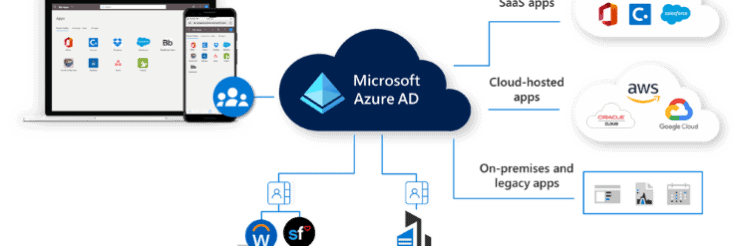According to our partners at the NCVO, charities are at the front line of the cost of living crisis. Supporters are reducing their giving as they control their personal finances, whilst demand for charitable services goes up and inflation increases the costs of running those services.
The NCVO are offering support and resources to their members.
At Smartdesc, we are charity sector IT experts who have worked with charity IT teams and leaders for well over 10 years, helping them optimise their IT systems and control IT costs.
As the current cost of living crisis bites, we have been asking ourselves what more the IT department can do to help ease some of the cost burden.
IT costs have been driven up by three trends:
- A global shortage of computer chips has seen both hardware and cloud licensing costs go up
- IT staff wages have increased due to limited supply caused by a huge UK IT skills gap
- Charities have had to implement additional technology to deliver effective hybrid working.
Cloud remains the correct strategy for a robust infrastructure. It also offers reduced power costs and carbon footprint, a reduced reactive user support workload for the IT team, and brings to an end the cycle of replacing expensive server hardware every 5 years.
However, “cloud shock” is now being experienced by organisations that are trying to understand why their cloud costs are higher than expected.
We have come across numerous organisations who are overpaying for their cloud services purely because of how they are purchased. For example, the default configurations for Microsoft Azure often include premium resources; top tier storage, processors, memory – which are unnecessary for most ordinary tasks.
Another feature often missed is the ability to reserve cloud servers for 1 or 3-year commitments, which saves a massive 40% of cost.
A third saving opportunity is leveraging existing Microsoft charity licensing you may have for older versions of Windows Server, against the cost of cloud licenses (this is known as Hybrid Benefit).
Cloud configurations are complex and ever-changing and reviewing them regularly for cost optimisation can often drop down the priority list.
Beyond Azure, other examples of common unnecessary cloud costs include Microsoft 365 licenses not being reallocated when staff leave, or charities not making the most of the donation programmes on offer from the big cloud providers.
Over-specified cloud configurations, overlapping or unnecessary subscription types, sub-optimal housekeeping of licenses, and charities not making full use of their non-profit entitlements are all common pitfalls that result in significant over payment.
Solution
Getting cloud costs back under control is an effective way for IT departments to help ease some of the burden of the cost of living crisis.
Trim, optimise, de-dupe, consult
Here are our “Big 4” recommendations for reducing your IT spend on cloud systems and services:
- Trim your licensing by using the most efficient blend of license types. For example Microsoft 365 Business Premium contains almost every feature needed for most charities, with a 300 seat limit, but this can be mixed with other license types. So bag your first 300 seats at £4.10 per user on Business Premium, then above 300 can be a combination of E3 plus Enterprise Security, which is more expensive, but you still benefit from those 300 cheaper licenses.
- Optimise your cloud strategy. Typically only 10% of the estate needs to use top tier hard discs that are very expensive. Normal systems like shared drives, or legacy systems, or backup servers, can use far cheaper “regular” storage or even “cold” storage if it’s for archive, saving thousands every month. The price can be driven down even further if you commit to annual pricing. The challenge here is that IT teams often use default configurations or select the best available option to get a project delivered without receiving enough support with cost optimisation. Mix in 1-3 year reservations and Hybrid Benefit and these can slash your monthly invoice.
- Cut out duplication. It may sound obvious, but simply paying for more licenses than you have staff, is a common problem. This is often down to process; IT aren’t informed when people leave, so the license continues consuming cost every month, or ex-staff accounts are made “inactive”, but never fully decommissioned due to IT team workloads making this sort of housekeeping low priority. There are some excellent tools available to identify dormant accounts on a regular basis to help with this challenge.
- Use the experts. Navigating the ever-changing world of licensing and cloud subscription models can be a full time job on its own, and it’s not realistic for most IT teams to be licensing experts alongside their day jobs. Using a specialist on a recurring annual basis to audit, review, and optimise your cloud spend offers a very attractive ROI, ultimately reducing annual total spend. Our Azure Cost Optimisation service is free if we don’t unearth savings.
Outcomes and Benefits
- Reduce IT spend and IT budgets
- Right-size your cloud estate – maximising your return on investment
- Keep your subscriptions running lean, without any cost wastage
- Use savings leveraged through regular reviews towards capital projects elsewhere in the IT function
- Demonstrate to stakeholders and Trustees that you are proactively minimising IT operating expense
- Reduce IT spend at a time when costs are increasing everywhere else
To help charities identify and realise these cost savings, Smartdesc are offering a cost neutral or better guarantee for all Microsoft Azure cost optimisation audits this winter (Oct 22-Mar 23). For more information please get in touch here.
About the Authors
Smartdesc is an IT Service Provider, Microsoft Gold Partner and NCVO Trusted Supplier who supports charities and non-profits in the UK to improve their IT systems, reduce their cyber security risk, and develop their IT Strategies. We partner with household names such as Mind, WaterAid and YMCA; our mission is to share best practice and innovation in the Third Sector. To find out more and to book a complimentary consultation click here.