SharePoint, Teams and OneDrive
Many charities use parts of SharePoint, Teams and OneDrive, but optimising this setup is crucial to improving efficiency and data security – especially when we are not all sitting together as a team in the office. We have helped many customers redesign how their data is structured and presented, following Microsoft-recommended best practice of using Teams as the ‘front end’ shop window that staff go to for resources. This includes communications, phone calls, shared files, calendars and external portals or applications. Teams becomes the single pane of glass for staff to access what they need.
SharePoint Online hosts all the company shared files securely and seamlessly, with unlimited storage. Specific directories can also be synced locally to computers via OneDrive for Business for quick, offline access in a familiar folder structure like we are all used to navigating. Microsoft Teams also controls access permissions to ensure sensitive folders like Finance and HR are locked down, giving you control to add and remove people instead of having to rely on an IT expert to do it. You can even integrate your phone system into Teams so your landline phone number rings on the Teams app.

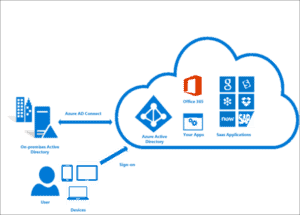
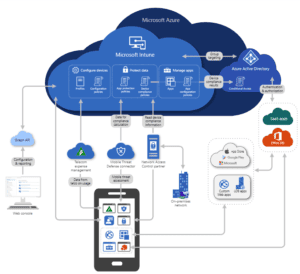
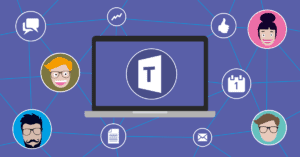
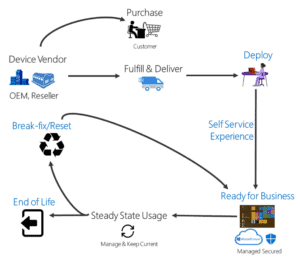

 “The migration to Office 365 worked beautifully and we couldn’t be more delighted with the result. The project was managed so well, and the remote training sessions were exactly what we needed.”
“The migration to Office 365 worked beautifully and we couldn’t be more delighted with the result. The project was managed so well, and the remote training sessions were exactly what we needed.”